 Very recently i verified my PayPal account and i know that i had a lot of questions and doubts before and during the process, so i will tell you my experience and basicaly up-to-date information on how to verify your PayPal account - In order to be able to withraw money and lift the limits.
Very recently i verified my PayPal account and i know that i had a lot of questions and doubts before and during the process, so i will tell you my experience and basicaly up-to-date information on how to verify your PayPal account - In order to be able to withraw money and lift the limits.First thing i did was get a bank account. When i tried to verify i found out that i cannot use a bank account because of the country i live in, so i sent an email to paypal support and they told me that i can only do it with a Credit or Debit card. I know that in America you can use a bank account to do this, but any other country i think it's best to ask support in order to get real information.
Then i got a debit card because it's free and much easier to obtain. It only took a few days to get it. (Make Sure To Deposit A Few Dollars/Euros On Your Debit Card, You Need it For The Verification)
Then i came to paypal, logged in, and clicked on the verify button on the right. I was asked to put my information and my debit card's number.
After that i was charged 1 EURO from my debit card.
Now at this point, i had to click verify AGAIN, on the paypal account. I did and was charged 1.50 EURO more.
When this was complete. I received a message on my phone from my bank informing me of the charges made on my debit card and in the message was also the 4-Digit PIN Number from paypal that is needed in order to complete the verification. (This PIN Number can also be obtained if you visit your bank or have online banking)
Then i entered the PIN Number in paypal and i was Done. Verified!
Now i was wondering what happens to the 1 + 1.50 EUROS i was charged during the process? Well, the second 1.50 EURO charge was returned to my PAYPAL account the next day. The other 1 EURO was returned to my BANK-Debit Card account a few days later.
I have added the 3 Email's i received during the process...
+Paypal +Verification +Paypal-verification +E-currency +E-currency-exchange +Online-banking +EBank +PayPal-limits +PayPal-activation +Paypal-debit-card +PayPal-credit-card +PayPal-bank-account
Pictures ---> I Took The Screenshots
↠ This post was originally published on Bubblews in the Tutorials category by me (Bubblerian) on June 21st 2013.


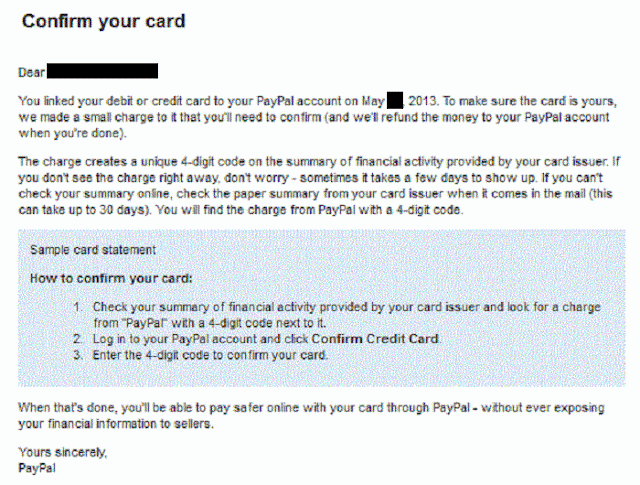
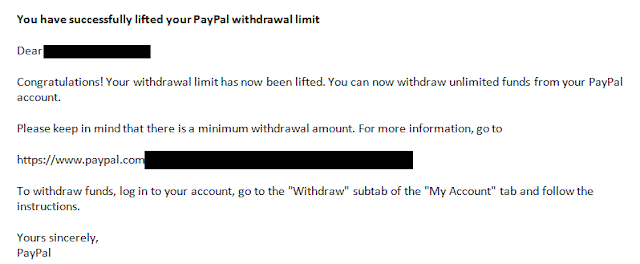









No comments:
Post a Comment